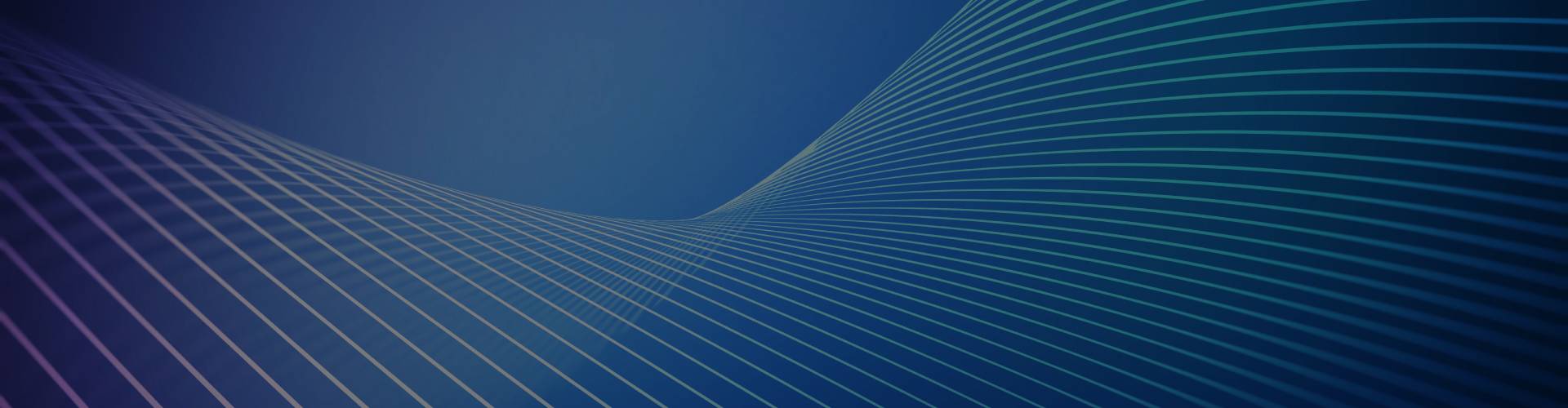The Main Header elements has its own color features. To change the background color and element color, please go to Customizer → Header Settings → Main Header Style and change the Element’s color to white.
If you wrap the pattern/block with group block and set the group block to full width. It will adjust the inner block content to container width by setting the margin auto.
My account in our site is from where you log in to Freemius Dashboard after you purchase a theme. You will get Login credentials info in your receipt.
PRO version of Yuma comes with additional features and more support.
For detailed info: https://yuma.sharkthemes.com/compare-table/
Go to the link below to learn to import prebuilt demo sites.
https://yuma.sharkthemes.com/blog/docs/documentation/demo-import/
You might need to import the customizer settings, if you are migrating from free to pro. For that, you will need to install Customizer Export/Import plugin to export your customizer settings. As you install and activate the mentioned plugin. Make sure you activate the free version of Yuma. Go to dashboard → appearance → customize → Customizer Export/Import and export the data. As you do that, the file will be saved in your computer. Now activate the pro version of Yuma and go to customizer → Customizer Export/Import and import the settings by uploading the file you just downloaded.
If you get this issue, please increase the PHP Memory limit on WordPress.
To do so, you need to access to wp-config.php file on your WordPress site. It is located in your WordPress site’s root folder. Access the file from File Manager in your web hosting Control Panel.
Next, you need to paste this code in the wp-config.php file just before the line that says, ‘That’s all, stop editing! Happy publishing.’
define( 'WP_MEMORY_LIMIT', '256M' );